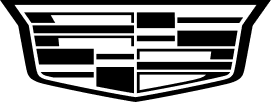OVER-THE-AIR SOFTWARE UPDATES
YOUR CADILLAC.
SMARTER EVERY DAY.
The world moves fast—and your Cadillac keeps pace. With Over-the-Air (OTA) software updates, your vehicle evolves continuously, delivering performance enhancements and bug fixes without a trip to the service center. Just park, connect, and let innovation come to you.

HOW IT WORKS
1. Download: Updates are automatically downloaded in the background.
2. Installation: After the download is complete and your vehicle is parked, you’ll receive a notification on your center display to install the update. When you’re ready to begin, tap “install” and follow the on-screen prompts.